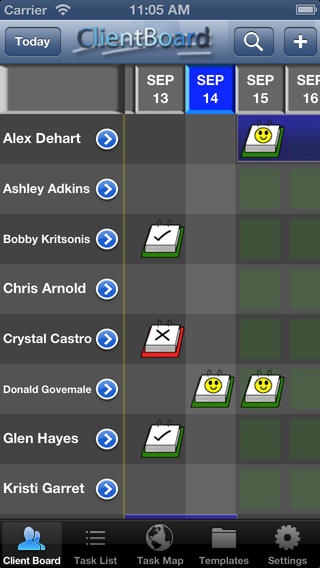Client Board 1.2.4
Continue to app
Paid Version
Publisher Description
Client Board is client tracking at a glance! If in your business you take your clients through a multi-step process, then Client Board is the app for you and your business. Track, schedule, map, list, email, call, group, archive, and sync your clients all at your fingertips! Features: Easy and intuitive interface Visibly track clients and tasks at a glance. Double-tap on an empty space to create a new task. Clear visual tasks that let you see if the task is still on time, if it is done, or if it s late. Add contacts from scratch or from your contacts list to your clients. Send emails to your clients to keep them up to date without leaving the app. In iPhone, you can also call your client from the app. Add notes to your clients to keep track of important information. Notes are time-stamped for creation time and last update. Schedule local alerts for your client s tasks. Sync your Client Board tasks with your device s calendar app. Then, when you sync your iPhone or iPad with your computer through iTunes, it will sync your Client Board tasks with your computer s calendar application such as iCal, Outlook, etc. Task list mode. View your client s tasks on a map in a day-to-day basis. Create custom templates to fit your business. Then apply them to your clients to save effort and time. Create custom categories and status to group your clients in groups according to your business needs. Search feature lets you search for a client by full or partial name, and/or for a particular month. Archive clients once you don t need to see them on the main view. This will keep your list uncluttered and still retain all your client s information. And if you ever needed to un-archive a client, you can do so. Create mailing lists in .csv format for easy exporting to your favorite spreadsheet software or for creating mailing labels. Add billing items to your client s tasks. These items can be customized to be flat rate, per hour, or per item. Sync your data with other devices using the device s Bluetooth capabilities. Guided tour for easy introduction to Client Board. Universal app. Buy once and install it on your iPhone, iPad, or iPod touch and it will adjust its user interface and capabilities to fit your device, including the longer screen in the iPhone 5. More great features coming soon! We are always updating!
Requires iOS 5.1 or later. Compatible with iPhone, iPad, and iPod touch.
About Client Board
Client Board is a paid app for iOS published in the Office Suites & Tools list of apps, part of Business.
The company that develops Client Board is Saffron Byte LLC. The latest version released by its developer is 1.2.4.
To install Client Board on your iOS device, just click the green Continue To App button above to start the installation process. The app is listed on our website since 2011-06-15 and was downloaded 1 times. We have already checked if the download link is safe, however for your own protection we recommend that you scan the downloaded app with your antivirus. Your antivirus may detect the Client Board as malware if the download link is broken.
How to install Client Board on your iOS device:
- Click on the Continue To App button on our website. This will redirect you to the App Store.
- Once the Client Board is shown in the iTunes listing of your iOS device, you can start its download and installation. Tap on the GET button to the right of the app to start downloading it.
- If you are not logged-in the iOS appstore app, you'll be prompted for your your Apple ID and/or password.
- After Client Board is downloaded, you'll see an INSTALL button to the right. Tap on it to start the actual installation of the iOS app.
- Once installation is finished you can tap on the OPEN button to start it. Its icon will also be added to your device home screen.